Mike Mancini with PPC Video Training.com. Today is video #2 in our video series about negative keywords and this one is called How to Find Negative Keywords in Google Ads.
Now, if you’re not sure what negative keywords are make sure you watched the video before in our playlist, which is called What Are Keywords in Google AdWords and then our next video after this will be how to add those negative keywords to your Google Ads campaigns.
Okay, so let’s show you how to find negative keywords for your campaigns. The first place you can start is to check out this link: http://ppc.ppcvideotraining.com/google-ads-negative-keyword-list (will open in a new window).
There you will see a download link for our negative keyword list.
There are 2300 negative keywords in here. Now, all of these are not going to apply to your account.
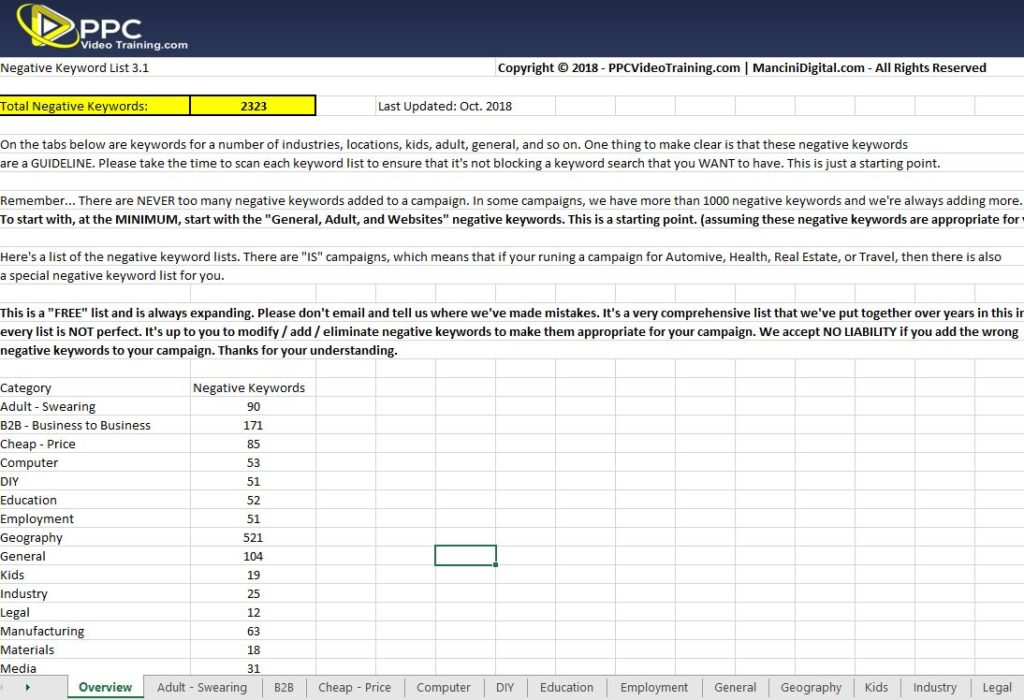
Our Massive Negative Keyword List
However, these are keywords that we have compiled, lists that we’ve put together over about the last five to ten years and they’re pulled from a number of different industries, but it is a great starting point.
You can see here all the different categories and I think you’d be very surprised at, sometimes, when you’re going through your keywords, when you look at what people have searched for, it’s always better to add keywords that you think that nobody would ever type that in.
If you have them available to you, put them in there to make sure that nobody does, and I’ll go through and I’ll show you some examples.
But make sure you stick through to the end of this video because I have some examples in there that might be a little bit far-fetched, that you’d be like, “Nobody would ever type that in.” I’ve got proof that it actually did happen.
Anything in the adult or swearing industry, you’d be surprised at how often swear words come up in searches.
One of the other ones is if you have a service business, this is a really good one.
We’re still using our same example of spa repair or hot tub repair. Cheap would probably be a keyword that we want to add in as a negative keyword. If somebody types in cheap hot tub repair, we don’t necessarily want that type of search.
Maybe they’re price shopping, maybe they’re going to try and talk us down. Cheap, inexpensive, free, those are always great keywords to add but you can go through here and look in these. And take some time and just because you’re not in the industry does not mean you shouldn’t add these.
DIY is a big one. If somebody would type in how to repair hot tubs, how to is definitely a negative keyword but you never would have thought about that if you wouldn’t have just scanned this list.
Take these keywords, copy them and you can do a bunch of them but put them in a text file and just keep adding to it.
So maybe we go into employment.

Sample Employment Negative Keywords
Hot tub repair, somebody might be looking for a job, hot tub repair job. You don’t want to be paying to put your ads in front of people looking for a job if you’re providing that service.
So, job, job openings and plurals do matter so make sure you add those. And just keep adding them to your list. It doesn’t matter in what order or if they’re duplicated because Google won’t add the duplicates.
But go through and take some time. You may have a negative keyword list with a thousand keywords.
Another thing, another one to take advantage is go into the geography.
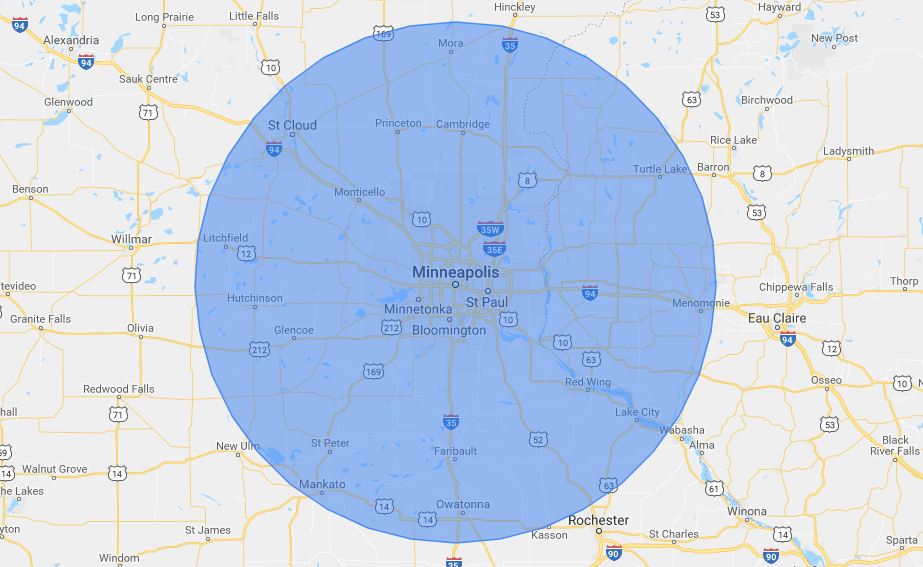
Use a Geographical Negative Keyword List to keep people in your area from searching outside of that area.
A good example would be, if we had a hot tub service business in Minneapolis and we only serve Minneapolis. But people might be in Minneapolis, maybe they’re at work, and they’re typing hot tub repair St. Paul. If we do not serve the St. Paul area, put it in your negative keywords, St. Paul.
Put in any locations that you don’t want to show up for and what I would suggest is putting in state names and abbreviations for anywhere that you do not service and the reason being is we’re finding more and more people are maybe away on business and they realized, “Oh, we need to get our hot tub repaired back home,” and they’re in Minneapolis and they type hot tub repair Connecticut.
Your ad will show up for that if you don’t have Connecticut in there as a negative keyword. So, I would take and make sure all of these are added in unless, obviously, we would not in this example, we would not add in Minnesota or MN because that’s where we do service. But take all those and add them into your negative keyword list.
Another great place to find them is in your campaign itself. Go into the campaign that you’re working on or maybe you’ve had running for a while and make sure you’re looking back for a period of time. You can go up here and click on custom.
We just pulled this one because this was at the beginning of the campaign when we first started working with them, but you can click all time if you’ve never done this. Go down to keywords and then go into search terms.
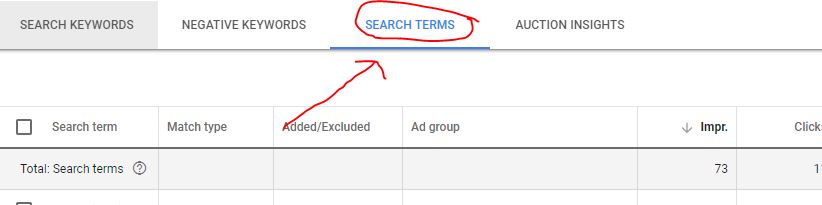
You can always find a ton of relevant negative keywords inside your search terms.
These are the terms that people have typed in to make your ads come up. Sort of by impressions or clicks, we’re going to sort this one by clicks and, as you can see, all of these are keywords that we like. We want these in here.
However, cheapest, Ladies Spa Vegas cheapest. We want that added as a keyword. We don’t want people looking for a service and typing in cheapest but go down and start looking through these.
Now, as you get further down, you may see some keywords that you’re like, “Oh my God. Somebody’s typed this in and made five clicks. Two dollars a click and we’ve spent $12 on this keyword.” This is not to make you feel bad. This is just to show you where you’re wasting money and to help you stop wasting money now.
So, don’t think of it as how much money you’ve wasted. Think about it as how much money you’re going to be saving from here on out. Keep scrolling down, there’s that cheapest again. Scroll down, how to move a hot tub.
Now, maybe in this instance we want to keep that keyword because if somebody is looking for a how to, maybe we want our ad to show up and basically in our ad we’re like, “Don’t move it yourself. A lot can happen.”
Whatever it might be. Craig’s List, that’s another one. We don’t want that keyword in there. Amazon, Pedicure Spa. You can see all these keywords are in here that where people have typed in and this actually has cost us $4.78.
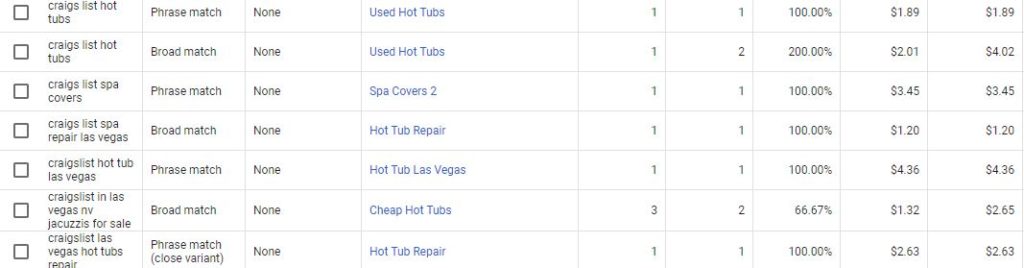
These are not the kinds of keywords we want in our campaign.
Put that on your list. Here we have the keyword cheap. Here we have hot tub and gazebo package. This company does not deal with gazebo, so gazebo would be a negative keyword. But let’s give you a couple of other crazy examples here that we found.
Inflatable, this company does not deal in inflatable hot tubs. That’s obviously going to be a negative keyword. There’s Craig’s List again. We see somebody typed in Angie’s List, Kmart, Walmart, Acrylic Spa.
This might be one of the favorite ones I’ve ever seen but somebody actually typed in Lyndsey Vonn hot tub slip. I’m assuming there was pictures or video of her slipping getting out of a hot tub but for some reason our ad showed up and you know what? It cost three bucks.
But that gives you some idea of where to find negative keywords. Now the thing is, don’t ever worry about how big your negative keyword list is, just make sure that the negative keywords that you’re adding are relevant to your campaign and that they’re not going to keep your ads from showing up if in fact you want them to.
Now, I literally have campaigns with more than a thousand negative keywords in them. So, there is no limit and to be honest with you, every time I go into an account to make adjustments, I always go to the search terms and I look from the time that I last reviewed the campaign.
So maybe it was a week ago. I go in and I will look over the last week, I will change the dates up here to just show the last and I will look at the terms that people have typed in over the last week and make sure that those are all legitimate terms.
All right, so here’s our next video on how to add negative keywords in Google AdWords, how to add that whole negative keyword list, how to use Google AdWords editor to add those negative keywords to your campaign all at once.
Hope it helps!
-Mike
Also, check out these other articles and videos in our “Google Ads Negative Keywords” series.
What Are Negative Keywords in Google Ads