What happens when you’re not getting clicks? Or your impressions are through the roof and nothing is happening with your campaign? What happens when your click through rate (CTR) is lower than 1% (for a search campaign, not a display campaign).
What is the first thing that you’re supposed to do… besides panic?
Maybe your client’s freaking out because they thought they were going to get business from their PPC campaign right away (but hopefully you set their expectations that sometimes PPC success does take time).
We actually have a campaign in a very competitive industry going through this right now where not much is happening with it.
So I’m going to stop talking about what ifs now. What do you do?
The first thing you do is check your settings!
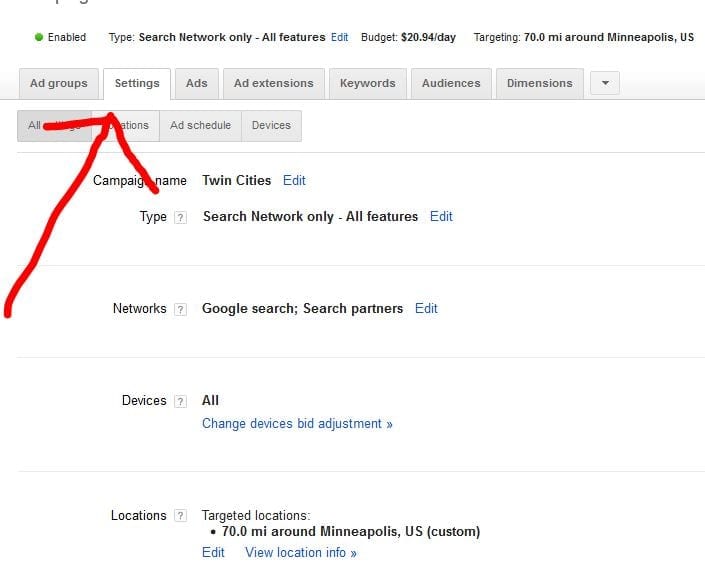
I can’t tell you how many time we’ve gone into a campaign and found out that the settings are off. Maybe the wrong location is set. Maybe the budgets are messed up. Maybe an ad group got accidentally paused.
Whatever it might be, the absolute number one thing that you do if you see a PPC campaign not running correctly right away is check your settings.
ESPECIALLY if clients have access to that Adwords account. We’ve had instances where the client went into the account and made changes and we didn’t know about that and all of a sudden the campaign seems to explode (in a negative way).
So, first thing you always to, no matter what is to double, triple and quadruple check your PPC campaign settings.
Log into your Adwords account and make sure the locations are correct, make sure you’re not advertising to the entire United States if your just supposed to be advertising to Minnesota only.
One last time… check your settings. See you next time!